Managing Searches
The right click menu has several options:
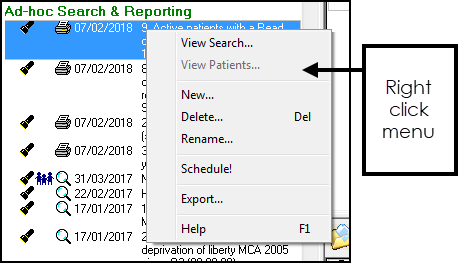
- View Search - Select to examine the details of a previously run search.
- New Search - Select to run a new search. The options on the toolbar also correspond to new searches / reports, see Menu Options for details.
- Delete - Select to delete a previously saved search, report, batch, batch item, select OK to confirm.
- Rename - Select to update the description and then select OK to save.
- Schedule - Select to schedule a search, seeCreating Search Folders / Batches and Scheduling a Batch of Reports for details.
- Export - Select to export a search to share with another Vision 3 practice.
Note - To print this topic select Print  in the top right corner and follow the on-screen prompts.
in the top right corner and follow the on-screen prompts.